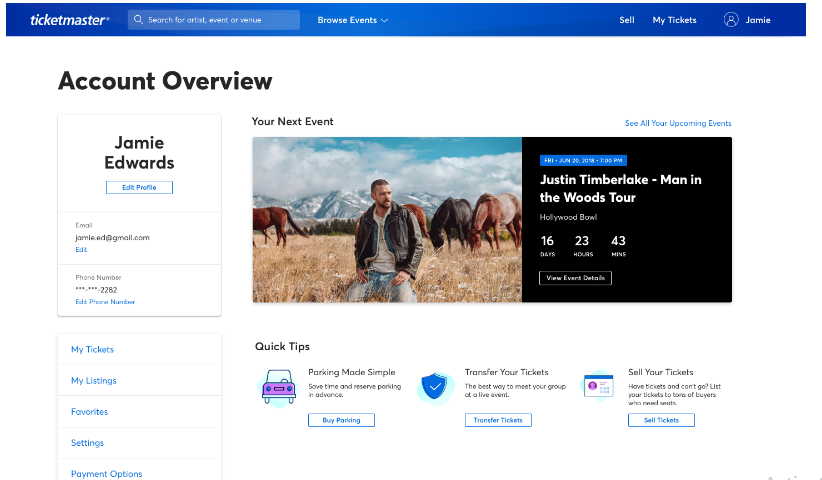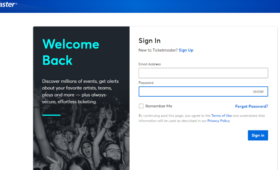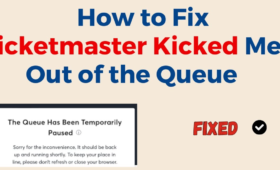Ticketmaster is a popular online platform for buying and selling tickets to various events, such as concerts, sports, theater, and more. If you have a Ticketmaster account, you may need to change your phone number for various reasons, such as updating your contact information, verifying your identity, or receiving alerts and notifications. If you’re wondering how to change phone number on Ticketmaster, the process is quite simple.
How to Change Ticketmaster Phone Number
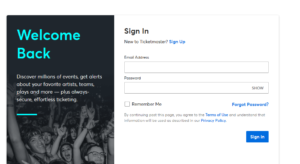
Changing your phone number on Ticketmaster is easy and can be done in a few steps. Here is how to do this:
- Visit the Ticketmaster website and sign in to your account using your email address and password.
- Click on your name at the top right corner of the page and select “My Account” from the drop-down menu.
- On the My Account page, click on “Edit Profile” under the Account Settings section.
- On the Edit Profile page, you will see your current phone number under the Personal Information section. Select the “Edit” option located beside it.
- Enter your new phone number in the field provided and click on “Save Changes”.
- You will receive a verification code via text message or voice call to your new phone number. Enter the code in the field provided and click on “Confirm”.
- You have successfully changed your phone number on Ticketmaster.
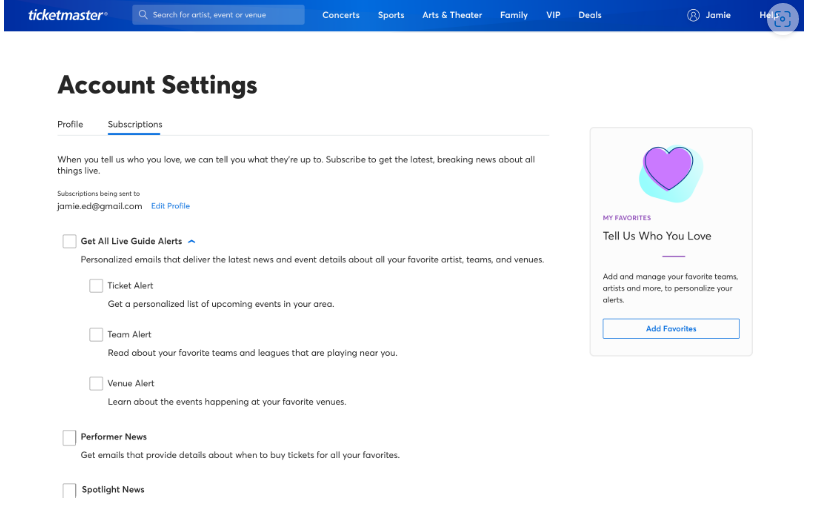
How to Change Ticketmaster Phone Number: Points to Remember
You need to keep an eye on some of the points before searching over how to change your phone number on Ticketmaster. Here is:
- You can only use mobile carrier or landline phone numbers. Payphones or pagers are not accepted or supported.
- Each time you request a new verification code or verify a different phone number, the code will be different and unique. It may take a few minutes for the code to arrive to your phone.
- If you do not receive the verification code via text message, you can request a voice call instead by clicking on “Call Me Instead” on the verification screen.
- In case you can’t remember your password, you can reset it by clicking on “Forgot Password” on the sign-in page and then following the instructions.
- If you need to contact Ticketmaster by phone for any reason, you can find their phone number for various events on their website.
Why You Should Change Your Phone Number on Ticketmaster
Changing your phone number on Ticketmaster is not only a matter of convenience. But also a matter of security and privacy. Here are some benefits of changing your phone number on Ticketmaster:
- You can protect your account from unauthorized access by bots or hackers. Who may try to use your old phone number to reset your password or access your tickets.
- You can ensure that you receive important updates and notifications from Ticketmaster about your orders, events, cancellations, reschedules, refunds, or transfers via text message or voice call.
- You can customize your preferences for receiving alerts and promotions from Ticketmaster based on your interests and favorite artists or venues.
- You can maintain your online privacy by using temporary phone numbers that can be used for SMS verification on websites like Ticketmaster without revealing your personal information.
Changing your phone number on Ticketmaster is a simple process that helps you keep your account secure and up-to-date. By following these steps, You can easily update your contact information and enjoy your favorite events with Ticketmaster. If you have any questions anything regarding how to change Ticketmaster phone Number, you can contact Ticketmaster customer care for more assistance.