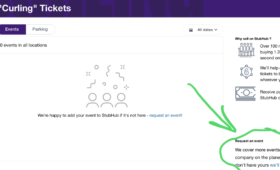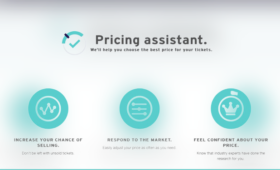Stubhub is an online marketplace where people sell and buy tickets for events. It connects ticket sellers with buyers like you. You can find tickets for music concerts, NFL games, Broadway shows, and even comedy events. Stubhub is safe, user-friendly, and offers a wide range of events in many cities. If you want to know how to buy tickets from Stubhub, this post is for you!
Why Choose Stubhub?
Let’s look at why Stubhub is a great choice:
- Huge Selection: Stubhub has tickets for thousands of events worldwide.
- Safe Purchases: Stubhub guarantees that your tickets are real and valid.
- Easy to Use: The website and app are simple to navigate.
- FanProtect Guarantee: If something goes wrong, like an event cancellation, Stubhub helps you get a refund or replacement tickets.
- Price Options: You can find tickets at different price points to fit your budget.
Steps To Know How to Buy Tickets from Stubhub
Follow these steps to learn how to buy tickets from Stubhub. Each step is explained clearly to make the process smooth.
Step 1: Visit the Stubhub Website or App
To start buying tickets on Stubhub, go to the Stubhub website (www.Stubhub.com) or download the Stubhub app. The app is available for iPhone and Android devices. Both the website and app work similarly, so choose the one you prefer.
- On the Website: Open your browser and type “Stubhub” into the search bar. Click the official Stubhub website.
- On the App: Download the Stubhub app from the App Store or Google Play Store. Open the app after installing it.
Step 2: Search for Your Event
Once you are on Stubhub, look for the event you want to attend. The homepage has a search bar where you can type the name of the event, artist, team, or city. For example:
- If you want to see a Taylor Swift concert, type “Taylor Swift.”
- For a basketball game, type “Lakers” or “NBA.”
- For a theater show, type “Hamilton” or “Broadway.”
Stubhub will show a list of matching events. You can also browse categories like “Concerts,” “Sports,” or “Theater” to explore events near you.
Step 3: Choose the Event and Date
After searching, Stubhub displays all available events for your search. Each event shows the date, time, and location. For example, if you search for “Lakers,” you’ll see upcoming games with details like “Lakers vs. Celtics, March 10, 2025, Los Angeles.”
Click on the event you want to attend. If the event has multiple dates (like a concert tour), select the date that works for you.
Step 4: Pick Your Tickets
Now comes the fun part: choosing your tickets. Stubhub shows a seating chart or a list of available tickets for the event. Here’s what to look for:
- Seating Chart: Many events have an interactive seating chart. You can see where the seats are located in the venue (like near the stage or in the upper level). Click on a section to view available tickets.
- Ticket Details: Each ticket listing shows the section, row, seat number, and price. Some tickets include extras, like VIP access or parking passes.
- Filters: Use filters to narrow your options. For example, you can set a price range, choose a specific section, or select the number of tickets you need (e.g., 2 tickets or 4 tickets).
Compare prices and seat locations to find the best option for you. Prices vary based on demand, seat location, and how close the event date is.
Step 5: Review Ticket Prices and Fees
When purchasing tickets on Stubhub, the ticket price you see may not include additional fees. Stubhub adds service fees and delivery fees, which are shown before you check out. Here’s what to expect:
- Ticket Price: The base price set by the seller.
- Service Fee: A fee Stubhub charges for processing the transaction.
- Delivery Fee: A small fee for electronic ticket delivery (usually low or free for mobile tickets).
Stubhub is transparent about fees, so you’ll see the total cost before paying. If the total is too high, you can go back and choose cheaper tickets.
Step 6: Sign In or Create an Account
To buy tickets from Stubhub, you need an account. If you already have one, sign in with your email and password. If not, creating an account is quick:
- Click “Sign In” or “Create Account” on the website or app.
- Enter your email address and create a password.
- Provide your name and phone number (for ticket delivery and updates).
- Agree to Stubhub’s terms and conditions.
Having an account lets you track your orders, view your tickets, and get event updates.
Step 7: Add Tickets to Your Cart
Once you’ve chosen your tickets, click “Add to Cart” or “Buy Now.” Stubhub will hold your tickets for a short time (usually 10–15 minutes) while you complete the purchase. Double-check the event details, seat location, and total price in your cart.
If you need more tickets or want to change your selection, go back to the event page and pick different tickets.
Step 8: Enter Payment Information
To complete purchasing tickets on Stubhub, you need to pay for your order. Stubhub accepts several payment methods:
- Credit or debit cards (Visa, MasterCard, American Express, etc.)
- PayPal
- Apple Pay (on the app or website)
Enter your payment details securely. Stubhub uses encryption to protect your information, so your data is safe. If you’re using a card, type in the card number, expiration date, and CVV code. For PayPal or Apple Pay, follow the prompts to log in and authorize payment.
Step 9: Choose Ticket Delivery Method
Stubhub offers different ways to receive your tickets. Most tickets are delivered electronically, which is fast and convenient. Here are the common delivery options:
- Mobile Tickets: You get a QR code or barcode on your phone. Show it at the event entrance to get in.
- PDF Tickets: You receive a PDF file to print or show on your phone.
- Physical Tickets: For some events, tickets are mailed to your address (less common).
Select your preferred delivery method. Mobile tickets are the most popular because they’re easy to use and eco-friendly.
Step 10: Review and Place Your Order
Before finalizing your purchase, Stubhub shows a summary of your order. Check the following:
- Event name, date, and time
- Seat location and number of tickets
- Total price (including fees)
- Payment method
- Delivery method
If everything looks correct, click “Place Order” or “Confirm Purchase.” You’ll receive a confirmation email with your order details and ticket information.
Step 11: Access Your Tickets
After buying tickets on Stubhub, your tickets are available in your Stubhub account. Here’s how to access them:
- On the Website: Log in to Stubhub, go to “My Tickets,” and view your order. Download mobile tickets or PDF tickets from there.
- On the App: Open the Stubhub app, tap “My Tickets,” and find your event. Your mobile tickets will be ready to scan at the venue.
Email: Check your email for a confirmation with ticket details or a link to download your tickets.
If your tickets aren’t available immediately, don’t worry. Some sellers release tickets closer to the event date. Stubhub will notify you when your tickets are ready.
Step 12: Attend the Event
On the event day, bring your mobile tickets or printed tickets to the venue. For mobile tickets, open the Stubhub app or the email with the QR code. The venue staff will scan your tickets, and you’re ready to enjoy the show!
Learning how to buy tickets from Stubhub is straightforward when you follow these steps. From searching for events to accessing your tickets, Stubhub makes the process quick and enjoyable. By using the website or app, comparing prices, and checking your order details, you can confidently purchase tickets on Stubhub for any event.
FAQs
-
- Are Stubhub tickets safe?
Yes, Stubhub tickets are safe. The FanProtect Guarantee ensures you get valid tickets or a refund if there’s an issue.
-
- How do I know my tickets are real?
Stubhub verifies all tickets sold on its platform. If a ticket is invalid, Stubhub will replace it or refund your money.
-
- Can I return tickets?
Stubhub’s return policy depends on the event and seller. Check the ticket listing for return options before buying.
-
- What happens if an event is canceled?
If an event is canceled, Stubhub refunds your full purchase, including fees, under the FanProtect Guarantee.
-
- How do I contact Stubhub?
Visit the Stubhub website or app and go to the “Help” section. You can call, email, or chat with Stubhub customer support.