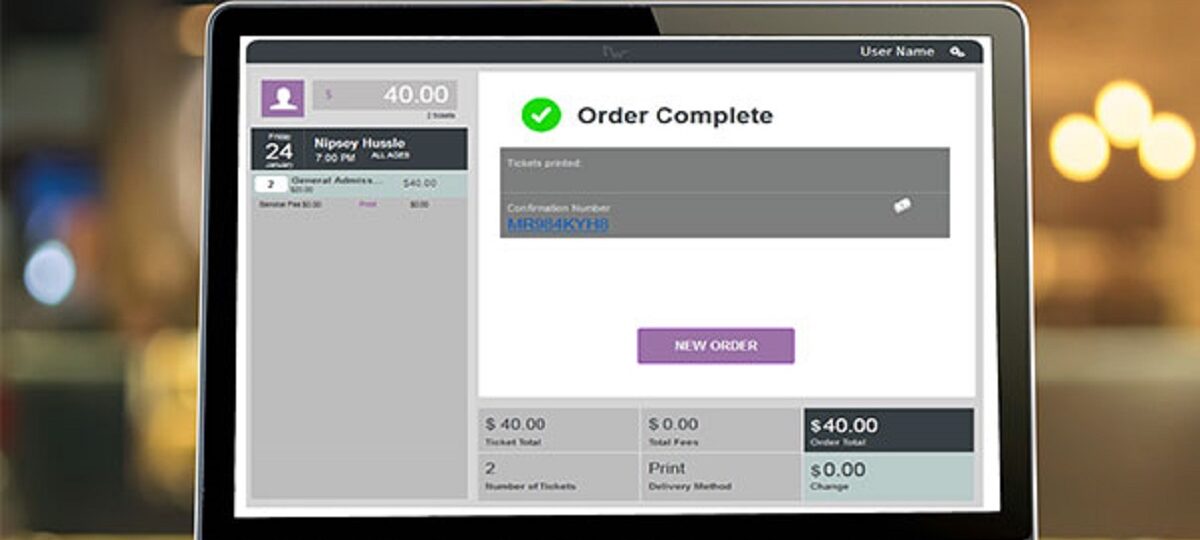TicketWeb is a leading online ticketing platform that caters to independent venues and promoters. Whether you want to buy tickets for your favorite concert, comedy show, theater performance, or festival, TicketWeb has you covered. But what if you need to sell tickets on TicketWeb? In this blog post, we will show you how to do all that and more on TicketWeb.
How to Find Your Tickets on TicketWeb
If you bought tickets on TicketWeb and need to access them, you have a few options. You can either:
- Log in to your TicketWeb account and go to “My Tickets” to view, print, or download your tickets.
- Check your email for the confirmation message from TicketWeb and click on the link to access your tickets.
- Contact the Fan Support team and provide your order number, email address, and phone number to get your tickets.
Tip: If you have trouble finding your tickets, you can also use the TicketWeb Find My Ticket tool on TicketWeb’s website. Just enter your email address and the last four digits of your credit card number, and you will see your order details and ticket status.
How to Sell Your Tickets on TicketWeb
If you have tickets that you can no longer use or want to sell for any reason, you can do so on TicketWeb. However, not all events allow ticket resale, so you need to check the event page and the terms and conditions before you proceed. To understand how to sell tickets on TicketWeb, you need to:
- Log in to your TicketWeb account and go to “My Tickets” to see the list of your upcoming events.
- Select the event that you want to sell your tickets for and click on the “Sell” button.
- Choose the tickets that you want to sell and set your price. You can also adjust your price later if needed.
- Review and confirm your listing details and agree to the terms and conditions.
- Wait for a buyer to purchase your tickets. You will receive an email notification when someone buys your tickets.
- Transfer your tickets to the buyer. You can either send them electronically through TicketWeb or deliver them in person, depending on the event and the delivery method.
- Receive your payment. You will get paid via PayPal or direct deposit, depending on your preference.
Tip: If you want to sell your tickets faster, you can use the “Price Alert” feature on TicketWeb. This feature will notify you when the market price for your event changes, so you can adjust your price accordingly.
How to Resell Your Tickets on TicketWeb
If you bought tickets from someone else and want to resell them, you can also do that on TicketWeb. However, you need to make sure that the tickets are valid and transferable, and that the event allows ticket resale. To know how to resell tickets on TicketWeb, you need to:
- Create a TicketWeb account if you don’t have one already.
- Go to Sell Tickets and enter the event name or barcode of the tickets that you want to resell.
- Verify that the tickets are valid and transferable by entering some information about them.
- Choose the tickets that you want to resell and set your price. You can also adjust your price later if needed.
- Review and confirm your listing details and agree to the terms and conditions.
- Wait for a buyer to purchase your tickets. You will receive an email notification when someone buys your tickets.
- Transfer your tickets to the buyer. You can either send them electronically through TicketWeb or deliver them in person, depending on the event and the delivery method.
- Receive your payment. You will get paid via PayPal or direct deposit, depending on your preference.
Tip: If you want to resell your tickets safely, you can use the Ticket Verification service on TicketWeb. This service will verify that the tickets are authentic and eligible for resale before you list them.
TicketWeb is a great platform for finding, selling, and reselling tickets for independent events. Whether you want to enjoy live entertainment or sell some money from your unused tickets, TicketWeb sell tickets can help you with that. Just remember to check the event page and the terms and conditions before you buy or sell any tickets and follow the steps above to complete your transactions smoothly.
How to Contact Ticketweb Executive Member?
You can send an email to info@ticketweb.com and address your message to the executive member you want to contact. Alternatively, you can try to find the executive member’s personal or professional contact information on social media platforms or online directories, Ticketweb Customer Service, but this may require more research and effort.