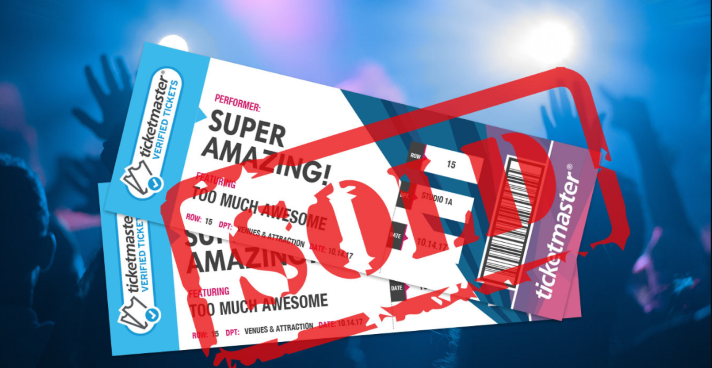If you have tickets to an event that you can’t attend or want to resell for a profit, you might be wondering how to sell Ticketmaster tickets on Stubhub. Well, Stubhub is one of the most popular platforms for buying and selling tickets online, and it allows you to list your tickets for free and reach millions of potential buyers.
However, before you can sell your Ticketmaster tickets on Stubhub, you need to make sure that they are eligible for resale and transfer, and that you follow the right steps to avoid any issues or delays.
The Process to Sell Tickets on Stubhub from Ticketmaster
Here’re the step-by-step process of how to sell tickets on Stubhub from Ticketmaster:
Step 1: Check If Your Tickets Are Eligible For Resale and Transfer
Not all tickets purchased from Ticketmaster can be resold or transferred to another person. Some tickets may have restrictions or limitations imposed by the event organizer, venue, artist, or Ticketmaster itself. For example, some tickets may be non-transferable, meaning that they can only be used by the original buyer or a designated person.
Other tickets may be paperless or mobile-only, meaning that they require a specific device or method of verification to enter the event. To check if your tickets are eligible for resale and transfer, you need to log in to your Ticketmaster account and go to your order history. Find the event that you want to sell and click on the “Sell” or “Transfer” button next to it. If you don’t see these options, it means that your tickets are not eligible for resale or transfer.
Checking if your tickets are eligible for resale and transfer is important because it can save you time and hassle later on. If you list tickets that are not eligible for resale or transfer on Stubhub, you may face penalties or fees from Ticketmaster or Stubhub, or risk losing your tickets altogether. You may also disappoint or anger the buyer who may not be able to use the tickets or get a refund. Therefore, it is always better to check before you list.
Step 2: List Your Tickets on Stubhub
If your tickets are eligible for resale and transfer, you can proceed to list them on Stubhub. To do this, you need to create a free account on Stubhub or log in if you already have one. Then, go to the “Sell Tickets” page and search for the event that you want to sell. Select the date and time of the event, and enter the details of your tickets, such as the section, row, seat number, quantity, and price. You can also choose whether you want to adjust your price automatically based on market demand or keep it fixed. Next, choose how you want to get paid for your tickets. You can opt for direct deposit, PayPal, or a Stubhub credit. Finally, review your listing and confirm it.
Pricing your tickets is one of the most important decisions when selling them on Stubhub. You want to set a price that is attractive enough for buyers but also profitable enough for you. There are several factors that can affect the price of your tickets, such as the popularity of the event, the location and quality of the seats, the date and time of the event, the availability and competition of other sellers, and the fees charged by Stubhub. You can use Stubhub’s pricing tools and recommendations to help you set a fair and competitive price for your tickets. You can also monitor the market trends and adjust your price accordingly if needed.
Step 3: Transfer Your Tickets from Ticketmaster to Stubhub
Once you list your tickets on Stubhub, you need to transfer them from Ticketmaster to Stubhub so that the buyer can receive them and use them. Here is how to transfer tickets from ticketmaster to Stubhub:
- Wait for your tickets to be sold on Stubhub and receive a confirmation email from them.
- Go to your Ticketmaster account and find the order that you want to transfer.
- Click on the “Transfer” button next to the order.
- Enter the email address of the buyer that Stubhub provided you with.
- Click on the “Send Tickets” and confirm the transfer.
- Receive another email from Ticketmaster confirming that the transfer was successful.
The time it takes to transfer your tickets from Ticketmaster to Stubhub depends on several factors, such as the type of ticket delivery method (e.g., electronic vs. physical), the speed of internet connection (e.g., Wi-Fi vs. cellular), and the volume of transfers (e.g., peak vs. off-peak hours). Generally, it should not take more than a few minutes to complete the transfer. However, in some cases, it may take longer or require additional steps.
Transferring your tickets from Ticketmaster to Stubhub is beneficial for both you and the buyer. For you, it means you can sell your tickets securely and conveniently without dealing with shipping or delivery issues. You can also avoid any fraud or scams that may occur if you sell your tickets directly to a stranger. For the buyer, it means they can receive their tickets quickly and easily without worrying about authenticity or validity.
Step 4: Enjoy Your Earnings
After you transfer your tickets from Ticketmaster to Stubhub, you will receive your payment from Stubhub within 5-8 business days after the event date. You can check the status of your payment on your Stubhub account under “My Tickets” > “Sales”. You can also track your sales history and performance on Stubhub’s Seller Dashboard. Congratulations! You have successfully sold your Ticketmaster tickets on Stubhub.
The amount of money that you earn from selling your Ticketmaster tickets on Stubhub depends on several factors, such as the price that you set for your tickets, the fees that Stubhub charges for its service, and the payment method that you choose.
Conclusion
Selling Ticketmaster tickets on Stubhub is a great way to make some extra money or get rid of unwanted tickets. However, you need to make sure that your tickets are eligible for resale and transfer, and that you follow the correct steps to list them on Stubhub and transfer them from Ticketmaster. By doing so, you can avoid any problems or delays and ensure a smooth and secure transaction for both yourself and the buyer.
If you encounter any uncertainties or problems while selling tickets on Ticketmaster, please feel free to reach out to our customer care team through phone, email, or live chat. They will gladly help you with any questions or issues you may have. We hope this guide has helped you understand how to sell Ticketmaster tickets on Stubhub effectively.
Also Read: