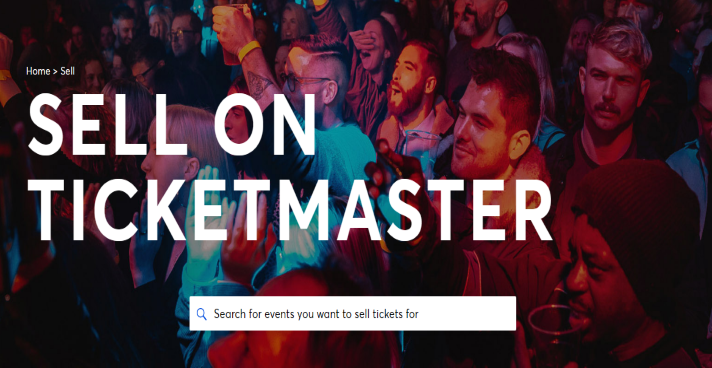If you have tickets for a concert that you can’t attend or want to make some extra cash, you might be wondering how to sell them on Ticketmaster. Ticketmaster is one of the most popular and trusted platforms for buying and selling tickets online. It offers a convenient and secure way to resell your tickets to other fans who are looking for them.
In this article, we will explain how to sell tickets on Ticketmaster, how to resell tickets on Ticketmaster, how to sell concert tickets online, how can I sell my concert tickets on Ticketmaster, and the best way to sell tickets from Ticketmaster. We will also cover some tips and tricks for selling tickets through Ticketmaster successfully.
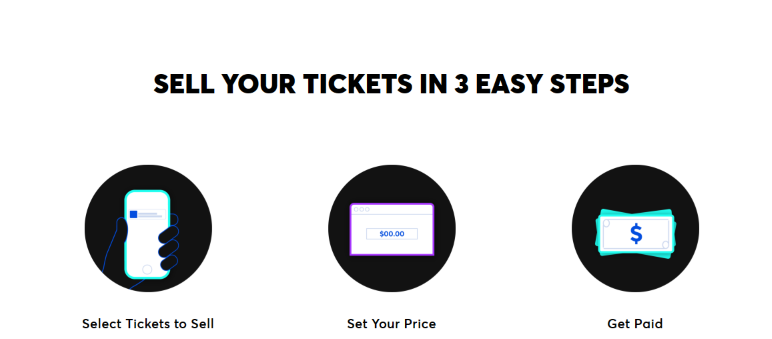
How to Sell Tickets on Ticketmaster Step-by-Step Process
The following are the steps needed to know how to sell tickets on Ticketmaster. Let’s discuss them:
-
Log in to Your Ticketmaster Account
The first step in selling your tickets on Ticketmaster is to log in to your Ticketmaster account. Here’s how to do it:
- Visit Ticketmaster.com or open the Ticketmaster app, which is available for both iOS and Android devices.
- Log in using the email address and password associated with your Ticketmaster account. If you don’t have an account, click “Sign Up” and provide the required information to create one.
A Ticketmaster account is essential for storing purchased tickets and providing access to sell them when needed. If you’re a first-time seller, signing up is simple and straightforward, requiring just a few details.
-
Go to the ‘My Tickets’ Section
Once you’ve successfully logged in, it’s time to locate the tickets you want to sell. Go to the “My Tickets” or “My Events” section.
This area serves as a centralized hub for all the tickets you’ve purchased. You’ll find a list of events and tickets associated with your account, organized by date. What you do is:
- On the website, look for the “My Account” tab in the upper-right corner, and from the drop-down menu, select “My Tickets.”
- In the Ticketmaster app, tap on the “My Events” tab, usually located at the bottom of the screen.
If you have multiple tickets, Ticketmaster’s user-friendly interface makes finding the right event easy and quick.
-
Select the Tickets You Want to Sell
After locating the event, click on it to see the details of your tickets. Ticketmaster will display a “Sell” button next to the available tickets eligible for resale. Ensure you are selecting the correct tickets, especially if you have multiple tickets in different sections or seating areas.
Some events or tickets may have resale restrictions, so make sure the tickets you’re trying to sell are eligible for resale. Click the “Sell” button once you’ve identified the tickets you’d like to list.
-
Set Your Price
Once you click the “Sell” button, Ticketmaster will guide you through the process of setting a price for your tickets. This is a crucial step, as setting the right price can make or break your sale.
Pricing Options:
- Set Your Own Price: You can manually set the price you want to sell your tickets for. Be mindful of the current market value, as setting a price too high might deter buyers.
- Ticketmaster’s Pricing Suggestions: Ticketmaster offers a pricing recommendation feature based on similar tickets in the same event. This option can help you determine a competitive price if you’re unsure of what to charge.
Pricing Restrictions:
- Some events may have restrictions on how much you can charge for resale tickets. For example, Ticketmaster may cap resale prices at face value or a set percentage above to comply with regulations.
- Buyers will compare prices, so set a competitive rate while considering how much you want to recoup.
-
Choose the Delivery Method
Once you’ve set your price, the next step is to determine how your tickets will be delivered to the buyer. Depending on the type of ticket you purchased, Ticketmaster will provide specific options for ticket delivery.
Types of Delivery Methods:
- Mobile Tickets: These are delivered electronically and can be accessed by the buyer via their mobile phone.
- Paper Tickets: If you have physical paper tickets, you may need to send them via mail or another approved delivery method.
- Print-at-Home Tickets: These tickets can be delivered as PDFs that the buyer can print.
In most cases, electronic delivery methods like mobile or PDF tickets are the most convenient and quickest way to transfer tickets.
-
Review Ticketmaster Fees
When selling tickets on Ticketmaster, there are associated fees that both sellers and buyers need to be aware of. Ticketmaster typically charges a fee for reselling tickets, and this fee is often a percentage of the sale price.
Typical Fee Structure:
- Seller Fees: A percentage of the total sale price is deducted before you receive your payout. The exact percentage can vary based on the event, ticket type, and location, but it’s typically around 10-15%.
- Buyer Fees: The buyer will also pay a fee on top of the ticket price, which covers the cost of processing the sale and delivering the tickets.
-
List Your Tickets
Once you’ve set your price, chosen the delivery method, and reviewed the fees, it’s time to list your tickets for sale. Double-check all the details to ensure everything is correct. When you are ready, click “List for Sale” to make your tickets available on the Ticketmaster marketplace.
Your tickets will appear in the Ticketmaster resale listings for the event. You will be notified when your tickets sell, and the transfer to the buyer will begin.
-
Get Paid
After your tickets are sold and successfully delivered to the buyer, Ticketmaster will process your payment. The funds will be deposited into the payment method you’ve set up in your account, typically through direct deposit.
Payments are usually processed within a few business days after the event has occurred or once the sale is confirmed. The exact timing can vary based on the event or ticket type.
-
Manage Your Listings
If your tickets haven’t sold right away, don’t worry. You have the chance to manage or modify your listing through the “My Listings” section in your Ticketmaster account.
Options for Managing Listings:
- Adjust the Price: If your tickets aren’t selling, consider lowering the price to make them more competitive.
- Remove the Listing: If you change your mind about selling the tickets, you can remove the listing at any time before the tickets are sold.
Regularly checking your listings and staying flexible with your pricing can help ensure a successful sale. You can confidently list your tickets, set a competitive price, and ensure a smooth transaction. Be mindful of Ticketmaster’s policies, fees, and pricing suggestions to maximize your chances of selling your tickets quickly and securely. For any doubts regarding your tickets sell, please connect with our executive member.
How to Resell Tickets on Ticketmaster
If you have already sold your tickets on Ticketmaster but changed your mind or found a better deal elsewhere, you can resell them again on Ticketmaster. You must take the following steps:
- Log in to your Ticketmaster account and move to “My Account”.
- Select “Sold Tickets” from the menu and find the order that you want to resell.
- Click “Resell” and enter the new price for each ticket.
- Review your listing and confirm it. Your tickets will be reposted on Ticketmaster’s resale marketplace.
How Can I Sell My Concert Tickets on Ticketmaster
To sell your concert tickets on Ticketmaster’s resale marketplace, follow these steps:
- Log in to your Ticketmaster account and go to the option “My Account”.
- Select “Sell Tickets” from the menu and choose the concert to that you want to sell your tickets.
- Enter the barcode number of each ticket that you want to sell and set your price.
- Choose how you want to get paid and review your listing.
- Confirm your listing and wait for buyers.
How to Sell Concert Tickets Online
Selling concert tickets online is the best way to sell tickets from Ticketmaster to reach a large audience of potential buyers who are looking for specific events or artists. There are many platforms where you can sell concert tickets online, such as StubHub, Vivid Seats, SeatGeek, etc. However, if you bought your tickets from Ticketmaster, selling them on Ticketmaster’s resale marketplace has some advantages:
- You don’t have to deal with shipping or delivery of physical tickets. Your tickets will be transferred electronically via mobile delivery or digital transfer.
- There’s no need for you to be concerned about deception or fraudulent activities. Your tickets will be verified by Ticketmaster.
- There is no requirement for you to make any initial payments. You only pay a commission when your tickets are sold.
Best Way to Sell Tickets from Ticketmaster
To sell your tickets from Ticketmaster quickly and easily, here are some tips that you should follow:
- Sell your tickets as soon as possible – The sooner you list your tickets, the more chances you have to find buyers who are interested in your event. You can also avoid missing out on potential sales if the event gets canceled or postponed due to unforeseen circumstances.
- Price your tickets competitively – Use the pricing tool to see how other sellers are pricing their tickets and adjust yours accordingly. You can also lower your price over time if your tickets are not selling fast enough. However, don’t price your tickets too low or too high, as this might deter buyers who think you are either desperate or greedy.
- Be flexible with your payment method – Offering both direct deposit and credit card refund can attract more buyers who have different preferences. Direct deposit is faster and more convenient for both parties, while credit card refund is safer and more secure for buyers who want to protect their identity and payment information.
- Keep an eye on your listing. – Check your email or phone notifications regularly for any updates on your listing status or buyer inquiries. You can also edit or delete your listing at any time if you change your mind or find another way to sell your tickets. Make sure to respond to any messages from buyers promptly and politely.
- Be honest and transparent with your buyers. – Provide accurate and detailed information about your tickets, such as the seat location, row number, section number, etc. Don’t misrepresent or exaggerate the quality or value of your tickets. Don’t sell fake or invalid tickets that could get you in trouble with Ticketmaster or the law.
Selling Tickets through Ticketmaster
Selling tickets through Ticketmaster is a smart and convenient way to resell your tickets online. You can enjoy the benefits of secure transactions, verified tickets, and no upfront fees. You can also reach a large audience of fans who are looking for tickets on Ticketmaster’s resale marketplace.
If you have any questions or issues with selling tickets through Ticketmaster, you can contact our customer care team via phone, email, or live chat. They will be happy to assist you with any concerns or queries.
We hope this guide has helped you understand how to sell tickets on Ticketmaster. Whether you want to sell concert tickets online or resell them again on Ticketmaster’s resale marketplace, follow these steps and tips to make the most out of your ticket selling experience.
Also Read: