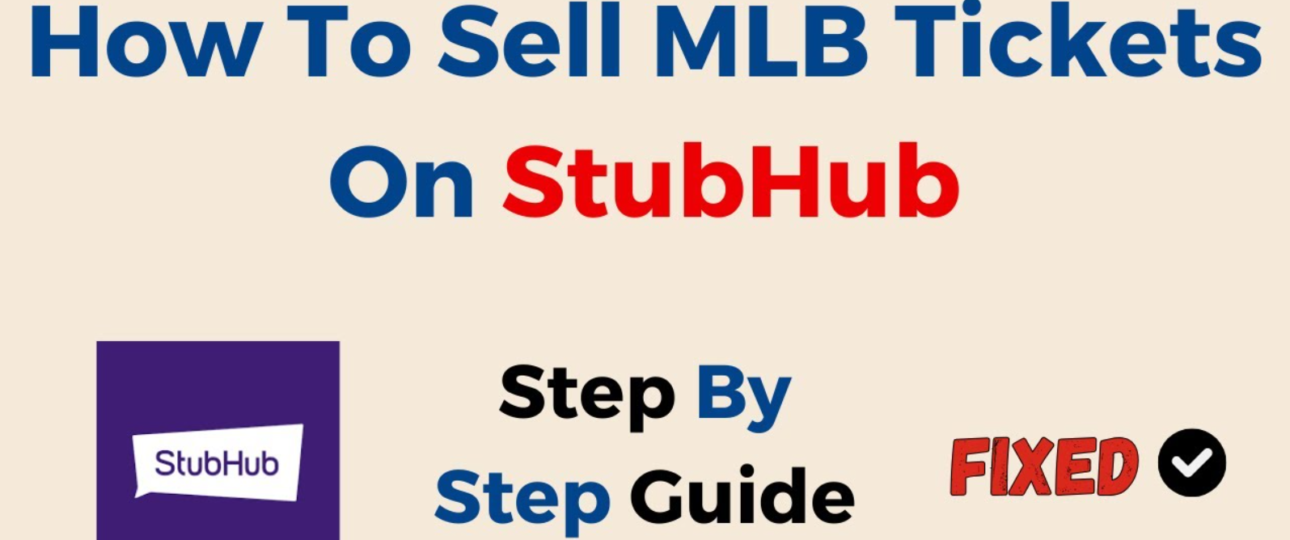StubHub is a platform for buying and selling tickets to live events, including sports, concerts, theater, and more. It’s partnered with MLB to simplify the process of selling your MLB tickets on the secondary market and easily entering the ballpark. StubHub is the exclusive marketplace for one-touch access to sell MLB tickets.
If you’re a baseball fan with MLB tickets, whether you’re a season ticketholder or have tickets for a single game, you might need to change your plans or want to make some extra cash by selling your tickets to other fans In this post, we will show you how to sell your MLB ball park app tickets on StubHub, whether you have season tickets, single-game tickets, or tickets from the MLB Ballpark app.
How to Sell Season Tickets on StubHub
If you are an MLB or NFL season ticket holder, you can list your tickets for all the games you can’t attend in one simple flow. Here are the steps to know how to sell season tickets on stubhub:
- Go to the StubHub website and click on Sell in the top right corner of the page. This will open the Sell Tickets page.
- Click on the banner that says “MLB or NFL season ticket holder? Tap here to list your tickets for all of the games you can’t attend in one simple flow” at the top of the page. This will take you to the Season Ticket Wallet page where you can list your tickets.
- Click on + Add Season Ticket. This will open a pop-up window where you can enter the details of the ticket you are listing for sale. Enter the League, Team, section, row, and seat numbers for the ticket. Once done, click on Add Season Ticket. This will add the season ticket in your Season Ticket Wallet.
- Click on List Now. This will open a new window that shows all the games that the season ticket is for. Select the specific games for which you want to sell the tickets, and then click Continue at the bottom of the page.
- Select the seats that you want to sell, and then enter the price for which you are selling the ticket. You will be shown how much you will receive as a payout if the ticket sells. Once done, click on Continue.
- If you do not already have a credit card or payment method associated with your account, click on the Add Payment option and enter your credentials accordingly. You can choose to get paid by direct deposit, PayPal, or StubHub credit.
- When everything looks good, select Create Listing. You’re done!
How to Sell Single Game Tickets on StubHub
If you have tickets for a single game, you can also sell MLB tickets on StubHub easily. Here are the steps to follow:
- Go to the StubHub website and click on Sell in the top right corner of the page. This will open the Sell Tickets page.
- Find the event and choose the date. You can use the search bar or browse by category. If you don’t see your event, click on Can’t find it? Tell us more about your tickets at the bottom of the page and enter the event details manually.
- Enter the ticket information, such as the type, quantity, section, row, and seat numbers. If you have electronic tickets, you can also upload them or enter the barcode numbers. If you have physical tickets, you can choose to deliver them by mail or in person.
- Set your price per ticket and how to get paid. You can use the Pricing Assistant tool to help you choose the best price for your tickets based on data and demand. You can also adjust your price anytime before your tickets sell. You can choose to get paid by direct deposit, PayPal, or StubHub credit.
- Add a valid credit card to your account. We require this to keep users safe and verify your identity. You won’t be charged unless you don’t deliver the tickets as promised.
- Review your listing and click on Create Listing. You’re done! We’ll send you a confirmation email when they’re listed.
How to Sell MLB Ballpark App Tickets on StubHub
If you have tickets in the MLB Ballpark app, you can also sell them on StubHub with just a few taps. The MLB Ballpark app is a centralized place for tickets from every club, including MLB official resale tickets. When you purchase MLB tickets, the email address you enter at checkout will allow you to access those tickets through the MLB Ballpark App. Here are the steps to follow:
- Open the MLB Ballpark app and log in with your email address.
- Tap on the Wallet icon at the bottom of the screen. This will show you all the tickets you have in the app.
- Tap on the ticket you want to sell. This will open the ticket details page.
- Tap on the Sell button at the bottom of the page. This will redirect you to the StubHub website or app.
- Log in to your StubHub account or create one if you don’t have one already.
- Select your ticket features, set the price per ticket, and add a credit card to your account. You can choose to get paid by direct deposit, PayPal, or StubHub credit.
- Review your listing and click on Create Listing. You’re done! We’ll send you a confirmation email when they’re listed.
The Bottom Line
Selling your MLB tickets on StubHub is a great way to make some money and share the excitement of baseball with other fans. StubHub is the official ticket marketplace of MLB and offers a safe and easy platform for buying and selling tickets. If you’re wondering how to sell MLB tickets, whether you have season tickets, single-game tickets, or tickets from the MLB Ballpark app, you can sell them on StubHub with just a few clicks or via Call Contact StubHub Number.