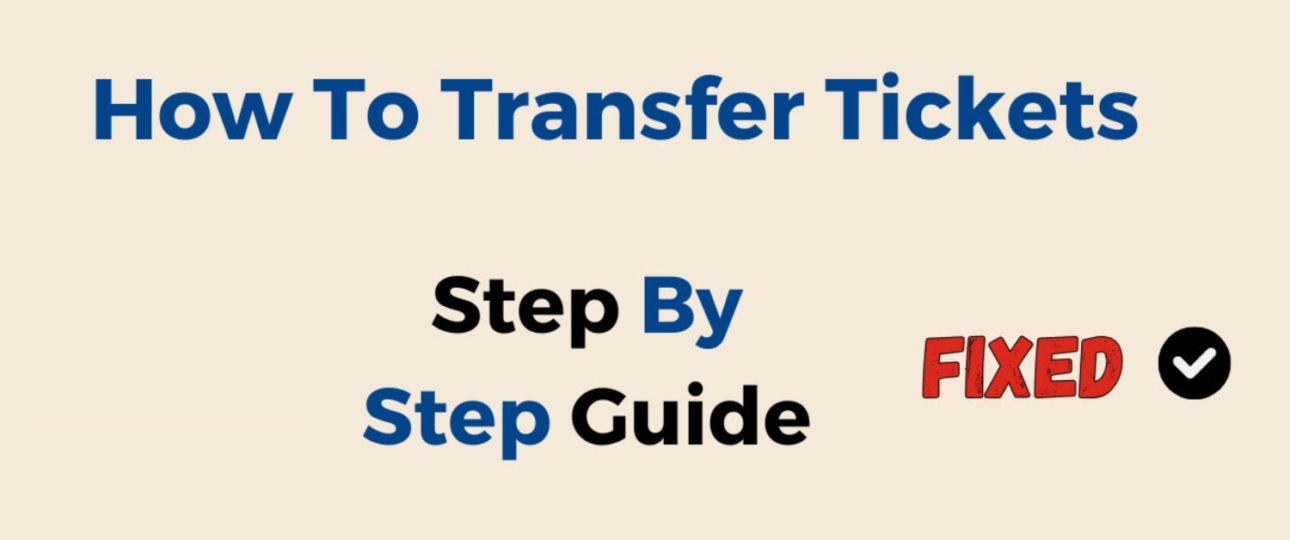SeatGeek is a live entertainment platform that allows fans to buy and resell tickets to thousands of sporting events, concerts, festivals, and Broadway/theater shows. SeatGeek is also the official ticket marketplace for Major League Baseball, NASCAR and some of the most popular teams on earth. In this blog post, we will show you how to transfer tickets on SeatGeek, as well as how to sell them, using their app or website.
How to Transfer Tickets on SeatGeek – Steps
If you have tickets that you want to share with your friends or family, you can easily transfer them on SeatGeek. Transferring tickets on SeatGeek is free and secure, and it saves you the hassle of printing or mailing your tickets. Here are the steps to transfer tickets on SeatGeek:
- Open the SeatGeek app or go to seatgeek.com and log in to your account.
- Tap or click on the Tickets tab at the bottom or top of the screen.
- Find the event that you want to transfer tickets for and tap or click on it.
- Tap or click on the Transfer button next to the tickets that you want to transfer.
- Enter the email address or phone number of the person that you want to transfer the tickets to and tap or click on Send.
- The recipient will receive an email or text message with a link to accept the tickets. They will need to create a SeatGeek account if they don’t have one already.
- Once they accept the tickets, they will be able to access them in their SeatGeek account and use them to enter the event.
For example, if you have two tickets to see Hamilton on Broadway, but your friend can’t make it, you can transfer one of your tickets to another friend who wants to go. Just follow the steps above and send them the ticket via email or text. They will be able to accept it and enjoy the show with you.
How to Sell Mobile Transfer Tickets on SeatGeek
This section will explain how to sell mobile transfer tickets on SeatGeek, a live entertainment platform that allows fans to buy and resell tickets to thousands of events. If you have mobile transfer tickets that you want to sell on Seatgeek, you can do so by following these steps:
- Open the SeatGeek app or go to seatgeek.com and log in to your account.
- Tap or click on the Sell tab at the bottom or top of the screen.
- Find the event that you want to sell tickets for and tap or click on it.
- Tap or click on the List Tickets button next to the tickets that you want to sell.
- Enter the price that you want to sell each ticket for and tap or click on Next.
- Review your listing details and tap or click on List Tickets.
- Your tickets will be listed for sale on SeatGeek and other partner sites. You will receive an email confirmation when your tickets are sold.
- You will need to transfer your tickets to the buyer using the same method that you received them. You will receive an email with instructions on how to do so.
- You will receive your payment via PayPal, direct deposit, or check within 10 business days after the event.
Selling mobile transfer tickets on SeatGeek is a great way to make some money back if you can’t attend an event or have extra tickets. You can set your own price and adjust it anytime until your tickets are sold.
For example, if you have four mobile transfer tickets to see Taylor Swift in concert, but you only need two, you can sell the other two on SeatGeek. Just follow the steps above and list them for sale. You can check how much other sellers are asking for similar tickets and set your price accordingly. Once someone buys your tickets, you can transfer them easily using your phone.
Can You Transfer Tickets on SeatGeek?
Many fans wonder, can you transfer tickets on Seatgeek? The answer is yes, you can transfer tickets on Seatgeek as long as they are not paper tickets or PDFs. You can transfer mobile tickets, e-tickets, flash seats, and AXS mobile ID tickets on Seatgeek. However, some venues may have restrictions on transferring tickets, so make sure to check with them before doing so.
SeatGeek supports most types of digital tickets that can be transferred electronically. This makes it convenient for both buyers and sellers, as they don’t have to worry about losing or damaging their tickets. It also reduces fraud and scalping, as each ticket has a unique barcode that can only be scanned once.
For example, if you buy mobile tickets from SeatGeek for a baseball game at Yankee Stadium, you can transfer them easily using your phone. However, if you buy paper tickets from another source, you won’t be able to transfer them on SeatGeek. You will have to meet up with the buyer or seller in person or mail them the tickets.
Conclusion
SeatGeek is a great way to buy and resell tickets to your favorite live events. Whether you want to share your tickets with your friends or family or sell them for some extra cash, SeatGeek makes it easy and convenient. You can also enjoy features like Deal Score, Rally, and Swaps that make your ticketing experience even better. For more information about Seatgeek or any questions on how to transfer tickets on Seatgeek, you can visit their website or download their app, or contact us whenever you like.
Recommended Post