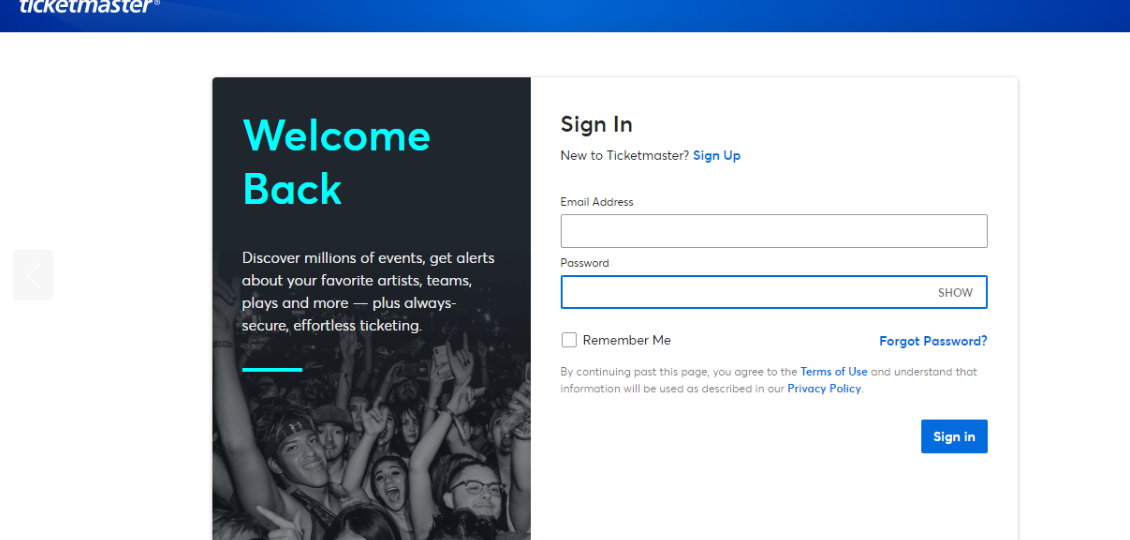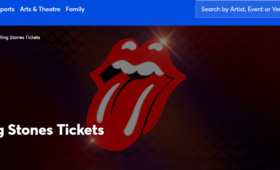Ticketmaster is a popular platform for buying and selling tickets for live events, such as concerts, sports, theater, and more. However, to ensure a safe and secure experience for both buyers and sellers, Ticketmaster requires you to verify your phone number on your account. This helps Ticketmaster fight against bots and malicious technology that try to access tickets faster than real fans.
In this article, we will explain why Ticketmaster needs your phone number, how to verify Ticketmaster phone number, and what to do if you encounter any issues.
Why Does Ticketmaster Need Your Phone Number?
Ticketmaster takes fighting bots very seriously. Malicious technology is utilized by bots to create accounts and gain access to tickets at a faster rate than legitimate users. This can result in unfair ticket distribution, higher prices, and fraudulent transactions.
By asking you for a phone number, Ticketmaster adds an extra layer of verification that helps separate real human fans from bots. A phone number can help Ticketmaster verify your identity and prevent suspicious users from creating multiple accounts.
How to Verify Ticketmaster Phone Number?
The verification process is simple and quick. You can verify your phone number either by text message or by voice call. Below are the instructions for each approach:
Using a mobile phone number
- When you create an account or add or update a phone number on an existing account, Ticketmaster will ask you to provide a number that receives texts or SMS messages.
- Ticketmaster will send you a text with a 6-digit verification code. It may take a few minutes for the text to arrive on your phone.
- Return to the verification screen and enter the code to continue. The verification code you receive is exclusive and alters every time you verify a different phone number or make a new code request.
Using the voice call service
- If you’re creating a new account or updating your phone number on an existing Ticketmaster account, you’ll be prompted to provide a phone number that is capable of receiving voice calls.
- You can select the call option and Ticketmaster’s automated system will call you with a verification code. Make sure to have a pen nearby before beginning, as the automated voice call will give you a 6-digit verification code that you’ll need to write down.
- Return to the verification screen and enter the code to continue. Every time you verify a new phone number or request a new code, the verification code you receive will be distinct and different from any previous ones.
What If I Have Problems Verifying My Phone Number?
Sometimes, you may encounter some issues when verifying your phone number on Ticketmaster. Below are several frequently asked questions along with their corresponding solutions:
I get an error message informing me that my phone number is not accepted or supported, but I know my number is valid. What should I do?
Only phone numbers associated with mobile carriers or landlines will be accepted for verification. Other methods such as payphones, pagers, Google Voice, or Voice over Internet Protocol (VoIP) are not supported or allowed. If you are using one of these methods, please try another phone number. If you are still having trouble, please contact Ticketmaster Fan Support for help.
What Should I Do If My Verification Code Has Expired?
If your verification code has expired. You can request a new code by clicking on the “Request a new code” link on the verification screen. Keep in mind that the verification code is exclusive to each verification process and will be different every time you verify a new phone number or request a new code.
We hope this article has helped you understand how to verify phone number on Ticketmaster. By doing so. You can enjoy a more secure and convenient experience when buying or selling tickets for your favorite events.
If you need further help, get connect with our Live Chat session on Ticketmaster. This option allows you to chat with a representative in real-time, so you can receive immediate assistance and guidance on how to resolve any issues you may be experiencing.