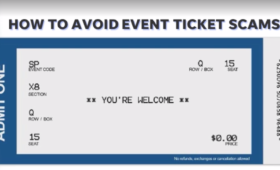Seatgeek is a popular online marketplace that lets fans of live events buy and sell tickets. Whether you are looking for tickets to a concert, a sports game, a theater show, or any other event, you can find them on Seatgeek.
But what if you bought tickets on Seatgeek and you can’t go to the event anymore? how to get a refund from seatgeek? These are the queries you might have in your mind. We’ll discuss them all in this blog.
How to Get a Refund from Seatgeek
If your event is canceled and not rescheduled, Seatgeek will provide you with a full refund of the purchase price or, subject to applicable laws, issue you a credit for use on a future purchase. Seatgeek will notify you that the event was canceled and provide instructions on how to get a refund from Seatgeek or credit.
If your event is postponed or rescheduled, your tickets will be valid for the new date and time. You will not be eligible for a refund unless the event organizer offers one. Seatgeek will notify you of any changes to the event date, time, or venue.
To get a refund from Seatgeek, you need to follow these steps:
- Log in to your Seatgeek account and go to “My Tickets”.
- Find the order that you want to request a refund for and click on it.
- If your event is canceled and not rescheduled, you will see a button that says “Request Refund” or “Request Credit”. Click on it and follow the instructions.
- If your event is postponed or rescheduled, or if there are any changes to the lineup or performers. You will see a message that says “Contact Support”. Click on it and fill out the form with your request details.
- Wait for Seatgeek to process your request and contact you with the outcome.
How to Return Tickets on Seatgeek
If you can’t use the tickets that you bought on Seatgeek or don’t want them anymore, you have another option: you can re-list them on the Seatgeek Marketplace and try to sell them to another buyer.
Selling your tickets on Seatgeek is easy and free. You just need to log in to your account, select the ticket group that you want to sell, set your price and how the tickets are split, and list them for sale. You can edit or delist your listings at any time before the event begins.
However, there is no guarantee that your tickets will sell. The demand and price for tickets may vary depending on the event’s popularity, date, location, and other factors. If your tickets don’t sell, you will not get any money back.
To know how to return tickets on Seatgeek by selling them on the marketplace, you need to follow these steps:
- Log in to your Seatgeek account and go to “My Tickets”.
- Find the order that you want to sell and click on it.
- Click on the button that says “Sell Tickets” and follow the instructions.
- Set your price and how the tickets are split. You can use the suggested price or enter your own.
- Choose how you want to get paid. You can choose PayPal or direct deposit.
- Review your listing details and confirm.
- Wait for someone to buy your tickets. You will receive an email confirmation when they do.
- Transfer your tickets to the buyer using the method provided by Seatgeek.
- Receive your payment after the event takes place.
Can You Refund Seatgeek Tickets?
The answer to your question: “can you refund seatgeek tickets”, depends. As most tickets sold on Seatgeek are final and cannot be refunded, canceled, or exchanged. However, there are some exceptions.
If your event is canceled and not rescheduled, you can get a full refund or credit from Seatgeek. If your event is postponed or rescheduled, or if there are any changes to the lineup or performers. You may be eligible for a refund if the event organizer offers one.
To request a refund from Seatgeek, you need to contact Seatgeek customer support and provide your order details and reason for the request. Seatgeek will review your request and contact you with the outcome.
Can You Return Tickets on Seatgeek?
Yes, you can! If you can’t use the tickets that you bought on Seatgeek (or don’t want them anymore), you can return them by selling them on the Seatgeek Marketplace. This way, you can try to get some of your money back and help another fan enjoy the event.
To sell your tickets on Seatgeek, you need to list them for sale on the marketplace and wait for someone to buy them. You can set your own price and how the tickets are split. You can also edit or delist your listings at any time before the event begins.
Are Seatgeek Tickets Refundable?
The answer to your query, “are Seatgeek tickets refundable”, depends! Most tickets sold on Seatgeek are final and cannot be refunded, canceled, or exchanged. However, there are some exceptions.
If your event is canceled and not rescheduled, you can get a full refund or credit from Seatgeek. If your event is postponed or rescheduled, or if there are any changes to the lineup or performers. You may be eligible for a refund if the event organizer offers one.
To find out if your tickets are refundable, you need to check the policy of the original ticket seller. You can find this information on the ticket listing page before you buy the tickets. You can also contact Seatgeek customer support and provide your order details and ask about the refund policy.
Seatgeek Refund Policy
The Seatgeek refund policy is based on the policy of the original ticket seller. This means that most tickets sold on Seatgeek are final and cannot be refunded, canceled, or exchanged. However, there are some exceptions.
Seatgeek offers a Buyer Guarantee that protects you in case your event is canceled and not rescheduled. In this case, Seatgeek will provide you with a full refund of the purchase price or, subject to applicable laws, issue you a credit for use on a future purchase. Seatgeek will notify you that the event was canceled and provide instructions on how to get a refund from Seatgeek or credit.
Seatgeek also offers a Seller Guarantee too that protects you in case you sell your tickets on the marketplace and something goes wrong. In this case, Seatgeek will cover any costs associated with replacing or refunding the tickets to the buyer. Seatgeek will notify you of any issues and provide instructions on how to resolve them.
Seatgeek Return Policy
The Seatgeek return policy is based on the policy of the original ticket seller. This means that most tickets sold on Seatgeek are final and cannot be returned or exchanged. However, there are some exceptions.
Seatgeek allows you to return your tickets by selling them on the marketplace if you can’t use them or don’t want them anymore. This way, you can try to get some of your money back and help another fan enjoy the event.
Seatgeek also allows you to edit or delist your listings at any time before the event begins if you change your mind about selling your tickets. You can do this by logging in to your account and going to “My Tickets”.
Wrapping Up
The best way to avoid any issues is to make sure that you are buying tickets from a reputable seller with a clear and fair policy. You should also read the terms and conditions carefully before placing your order.
If your event is canceled and not rescheduled. You can expect to get a full refund or credit from Seatgeek. If your event is postponed or rescheduled, or if there are any changes to the lineup or performers. You may not be eligible for a refund unless the event organizer offers one.
If you can’t go to the event anymore and want to sell your tickets, you can try to re-list them on the Seatgeek Marketplace. If you have any questions or concerns about how to get a refund from seatgeek. Please contact the Seatgeek customer helpline for assistance.