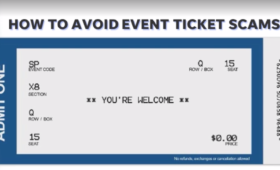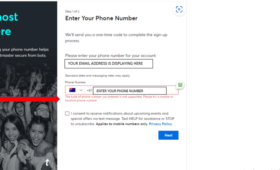Ticketmaster is a widely used platform for purchasing and selling tickets to various events ranging from concerts and sports games to theater shows and festivals. One of the essential features for event organizers and promoters is the ability to submit event listings on Ticketmaster for selling tickets. However, users sometimes encounter issues, such as the Submit Listing button greyed out Ticketmaster, which can be a frustrating obstacle if you are trying to recoup costs for an event you can no longer attend. This issue usually occurs if the ticket is not eligible for resale or there might be an account-related problem.
Reasons to Get Submit Listing Greyed Out on Ticketmaster
One recurring issue reported by users is encountering a greyed-out “Submit Listing” button when attempting to list their events on Ticketmaster. This can be frustrating and often leaves users wondering about the reasons behind this inconvenience.
The Ticketmaster submit listing greyed out may have happened for several reasons:
- Resale Restrictions: Some events have restrictions on ticket resale, either set by the event organizers or due to legal reasons. If the event doesn’t allow resale, Ticketmaster will not enable the listing option.
- Eligibility Requirements: Not all tickets are eligible for resale. There might be specific criteria that your ticket does not meet, which can prevent you from listing it. For example, tickets with car parking or other add-ons are not eligible for resale.
- Account Issues: If there is a problem with your Ticketmaster account, such as unverified information or payment details that need updating, it may affect your ability to list tickets.
- Technical Glitches: Sometimes, the issue could be a temporary technical glitch with the website or app. This can often be resolved by clearing your browser cache, using a different browser, or waiting and trying again later.
- High Website Traffic: During times of high traffic, certain functionalities of the Ticketmaster website may be temporarily disabled to manage the load, which can include the ticket listing feature.
Troubleshooting Steps for “Submit Listing Greyed Out” Issue
To address the Submit Listing button greyed out Ticketmaster shows off, there are several troubleshooting steps users can take:
- Clearing Browser Cache and Cookies: Sometimes, stored data in the browser can cause conflicts with website functionality. Clearing cache and cookies can help resolve this issue.
- Checking Internet Connection: A stable internet connection is crucial for seamless interaction with online platforms like Ticketmaster. Users should ensure they have a strong and stable connection before attempting to submit listings.
- Ensuring Compatibility with Browser and Device: Ticketmaster’s website is optimized for certain browsers and devices. Users should verify if they are using a compatible browser and device to access the platform.
- Trying Different Browser or Device: If the issue persists, trying a different browser or device might help identify if the problem is specific to the current setup.
Additional Factors Impacting Submit Listing Functionality
Apart from the aforementioned troubleshooting steps, there are other factors that can affect the functionality of the “Submit Listing” feature:
- Account Verification Status: Users need to ensure that their Ticketmaster accounts are fully verified to access all features, including listing events.
- Event Eligibility Criteria: Ticketmaster has specific criteria for events that can be listed on their platform. Users should review these criteria to ensure their events meet the requirements.
Tips for Avoiding “Submit Listing Greyed Out” Issue in the Future
To prevent encountering the Submit Listing button greyed out Ticketmaster problem in the future, users can follow these proactive measures:
- Clearing Browser Cache and Cookies: Sometimes, outdated cache files or cookies can interfere with the functionality of Ticketmaster’s website. Clearing these regularly can prevent such issues.
- Using Supported Browsers: Ensure that you are using one of the browsers supported by Ticketmaster. Unsupported browsers may not function correctly with the website’s features.
- Avoiding Peak Times: If possible, try to avoid times when the website is likely to be very busy, such as when tickets for a popular event are released.
- Disabling Browser Extensions: Some browser extensions can conflict with Ticketmaster’s website. Try disabling them if you’re having issues.
- Checking Internet Connection: A stable internet connection is crucial. If your connection is unstable, it could disrupt the process and cause the “Submit Listing” button to be greyed out.
- Contacting Support for Persistent Issues: If you’ve tried all the above and still face issues, reaching out to Ticketmaster’s support team can provide you with more personalized solutions.
By following these additional steps, you can minimize the chances of facing the Submit Listing Greyed Out issue and enjoy a smoother experience on Ticketmaster’s platform.
Wrapping Up
The Ticketmaster submit listing greyed out can be frustrating but is often resolvable with the right troubleshooting steps. By following the outlined strategies and staying proactive, users can ensure smooth listing experiences on the platform. It’s important to first verify that all required fields in the listing form have been filled out correctly and that no special characters are causing errors. If the problem persists, clearing the browser’s cache and cookies or trying a different browser can often resolve the issue. Ticketmaster also has a dedicated support team that can assist with technical difficulties, so reaching out to them can provide a solution. Remember, patience and persistence are key when dealing with technical issues on digital platforms.
FAQs
- Why can’t I submit listing on Ticketmaster?
The Submit Listing button may appear greyed out due to various reasons such as browser cache issues, internet connection problems, or compatibility issues with the device or browser being used.
- I have tried troubleshooting steps, but the issue persists. What should I do?
If troubleshooting steps fail to resolve the issue, contacting Ticketmaster support for assistance is recommended. They can provide personalized help to address the problem.
- Does my Ticketmaster account need to be verified to submit listings?
Yes, Ticketmaster requires users to have fully verified accounts to access all features, including submitting event listings.
- Are there specific criteria for events to be listed on Ticketmaster?
Yes, Ticketmaster has event eligibility criteria that events must meet to be listed on the platform. Ensuring your event meets these criteria can help prevent submission issues.
- How can I stay updated on potential issues with Ticketmaster’s platform?
Ticketmaster regularly updates its help resources with information about common issues and solutions. Checking their help section periodically can keep you informed about any potential issues.
Recommended Post:
where to purchase ticketmaster gift cards
How To Fix Stubhub Accept Tickets Not Working